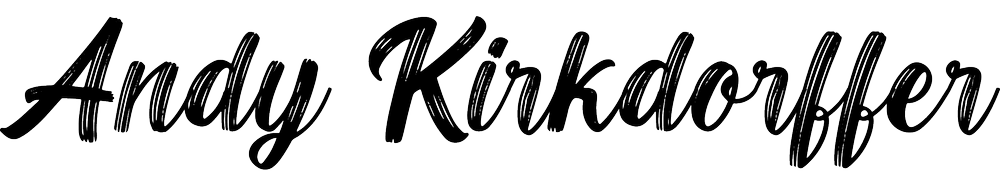Salesforce Dashboard Integration with Sales Boomerang
My Role: Lead UI Design, Research, Design Iteration
The Product
The Sales Boomerang integration with Salesforce allowed loan officers to receive alerts when clients in their database reached certain milestones. The three alerts that were implemented were Mortgage Inquiry Alert, Listing Alert, and Rate Alert. Once a loan officer views an alert they can quickly reach out to their client to see how they can best assist them.
End Users: Loan officers trying to gain a selling advantage
Main User Goal: View and quickly act upon certain alerts to increase revenue
Additional User Goals: Keep track of business actions, view follow-up scripts, reference client contact information
The Business Need
The business needed an easy-to-use dashboard that would let their loan officers know about certain alerts that they receive from Sales Boomerang and how to quickly capitalize on them.
Main Project Goal: Create a dashboard that shows alerts, allows users to record business actions, and access follow-up scripts.
The Research & Initial Design
First I researched Sales Boomerang to familiarize myself with their company and the benefits they provided the business. Once I had a firm grasp of their benefits I began researching dashboard best practices and various dashboard designs. At the time of the initial design, it was unclear which exact alert types we would use so I added all five of the alert types to the dashboard. To differentiate the alert types I used the colors that matched the Sales Boomerang alert type on their website.
The Design Iteration
After several rounds of presenting the dashboard design and collecting feedback from the team of product analysts, product managers, developers, and QA members, we were confident that we had an intuitive interface. We added much-needed functionality such as a “Take Action” button as well as a “View Scripts” button. These buttons would trigger modals that helped the loan officer keep track of their business and provide essential communication information. Ultimately I was able to leverage the dashboard design that I already created for the Activity Tracker feature within Salesforce. This helped the user adoption by using a design that users were already familiar with and naturally fit in with the customized Salesforce homepage I had created earlier.
Take Action Modal
View Scripts Modal
The Result
The result of creating this dashboard increased company revenue and loan officer satisfaction by having an easy-to-use tool that alerted them of clients that could be close to making a property decision. With this project, I was reminded how valuable feedback is from other parts of the team to create the best product.